I am going to write about something different, away from the normal IT stuff. Lets talk home automation. I have been doing home automation for some time now, everything from smart lights, smart aircons to smart camera systems, it is a fun hobby to have but at times also can be very expensive.
I had recently decided to change up my table, working from home in 2020 it was getting a bit boring. I had decided to get some LED Strip lights. I was originally eyeing the Phillips HUE Led Strip Lights, which retail at around AU$170 here. These are cool lights, with a wide variety of colours as well as the ability to control it via Google Home and Amazon Echo.
But I was not willing to pay that sort of money just for a strip of lights, considering I can buy similar IR controlled lights for $20 of eBay. Soo, I decided to build my own under $50. Here are what you will need.
- ZigBee Hub
- RGB LED Strip
- ZigBee RGB Controller
ZigBee Hub
First a bit of background what ZigBee is and why I went with a ZigBee setup.
There are a few protocol standards that are available for home automation devices to communicate, the three most common ones that are used now a days are:
- Wi-Fi
- ZigBee
- Z-Wave
Wi-Fi is the most common protocol as it is so readily available, everyone already has Wi-Fi Aps at home, and it is easy to interface with. Wi-Fi although is easy to use it has some inherent flaws. Firstly the more IOT devices you connect to your Wi-Fi the slower it will get, if you are starting off with just one or two home automations then yeah go for it. But as soon as you start hitting 15+ devices plus all the phones, laptops, and other devices you will start seeing things struggling, dropouts and inconsistencies. The second problem with Wi-Fi is security, I personally do not trust having IOT devices having access to the internet as well as my network these devices especially cheap stuff I buy from eBay can be loaded with trojan or have security flaws which make it easier to access your network. As such I avoid it where I can.
ZigBee is a standard protocol that was designed to overcome the issues of Wi-Fi, it run on the same 2.4GHz that Wi-Fi runs on but uses power than Wi-Fi and also the protocol enables a mesh setup, in which each node you add to your ZigBee network acts as a repeater increasing your ever ending range. ZigBee also acts independent to your internet, so the devices you add are not internet facing and you can also have all your automations work off the network.
The third standard is Z-Wave, but let’s not talk about it, it is very similar to ZigBee, but not as big.
Soo a ZigBee Hub is essentially an access point for all your ZigBee enabled devices, the hub is the only thing that interfaces with the internet so if you use a trusted brand then you are ok from a security point of view. This is a one-time investment as most ZigBee hubs all work the same and allow you to connect multiple vendors together. The Hub I use at home is Samsung Smart Things Hub (retails at around $150) and this hub allows you to control ZigBee, Z-wave and also has plugins for various Wi-Fi enabled home automation devices. Soo I can do some cool things like if motion is detected by my Arlo camera’s then turn on my ZigBee lights in the front porch. And cause it is Samsung I can trust it enough to be regularly patched and updated.

Just as a side note as well, you may be wondering but you already spent more than the Phillips Hue is worth, but it is important to note that the Phillips Hue ecosystem also works on ZigBee and that you require a similar Phillips Hub to control their products. But the Samsung one enables you to control a lot of vendors including Phillips and as a great Developers side which I will show below.
RGB LED Strip Lights
Soo we have the Hub now lets get some lights, I went with cheap lights I found on Amazon here. Nothing special here, these had the RGB colour wires exposed and had a power supply, so it made it easy
RGB ZigBee Controller
Last thing we need is something to control the RGB LEDs over ZigBee, I brought this 3ASmartHome NUE ZigBee controller(AU$30). I have used this brand a fair bit. They have a shop in Melbourne and are the only ZigBee light switch I found that are certified by global-mark with the AU Certificate standard Cert Standard AS/NZS 3112:2017. They also have great documentation on how to pair their devices.
Now we got everything, setting up is easy, taking the LED Strip Lights we cut off the controller and put it into our ZigBee Controller.

Connecting it all up
Now we connect it up to power and open our Samsung Smart Things app and discover a new light device, it should auto detect the device but for me I found it wasn’t able to control the lights. Initially I thought maybe I just brought a dud ☹.
But I went into the Samsung Smart Things API Dev Portal, allowing you to really troubleshoot your Smart devices, giving not only logs of your devices but allows you to setup custom device handlers to program how you want to interface with them and how you want to control your devices. In here it seemed when SmartThings detected the controller it assigned the incorrect device handler to it thinking it was an RBG Downlight instead of an RGB LED Strip Lights.
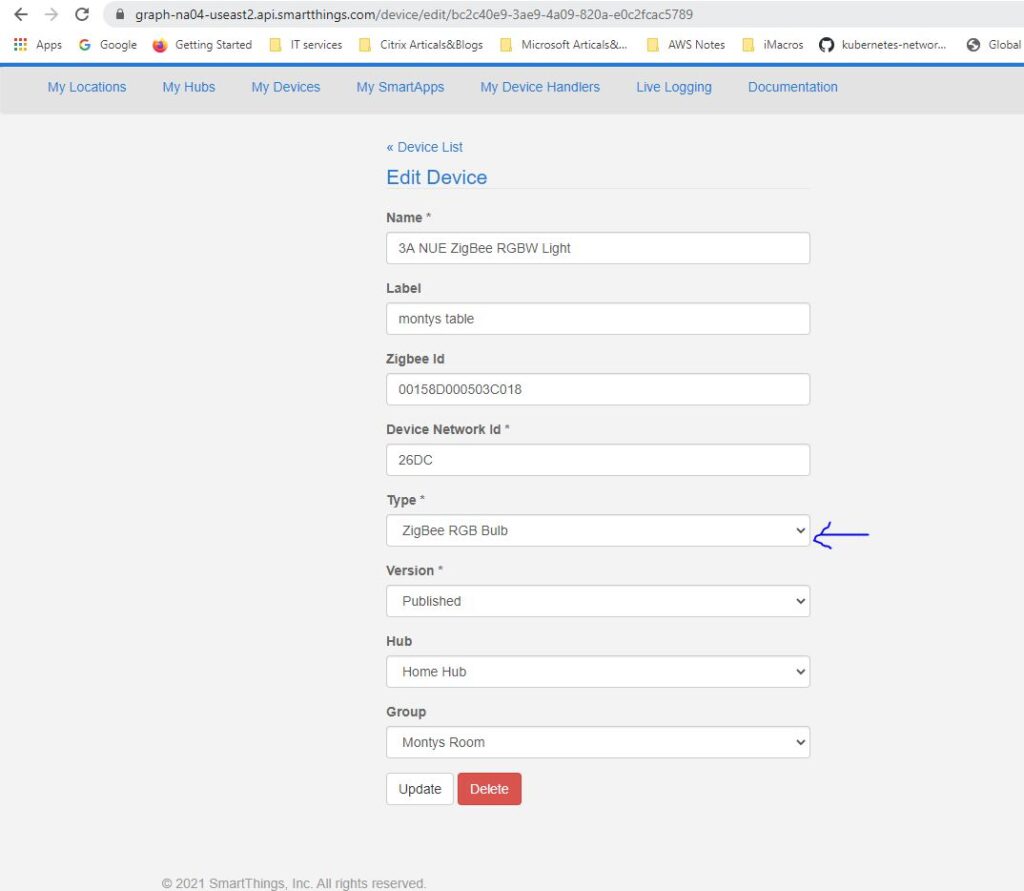
After this it all worked and with my Google device on my desk, I was able to control my lights 😊
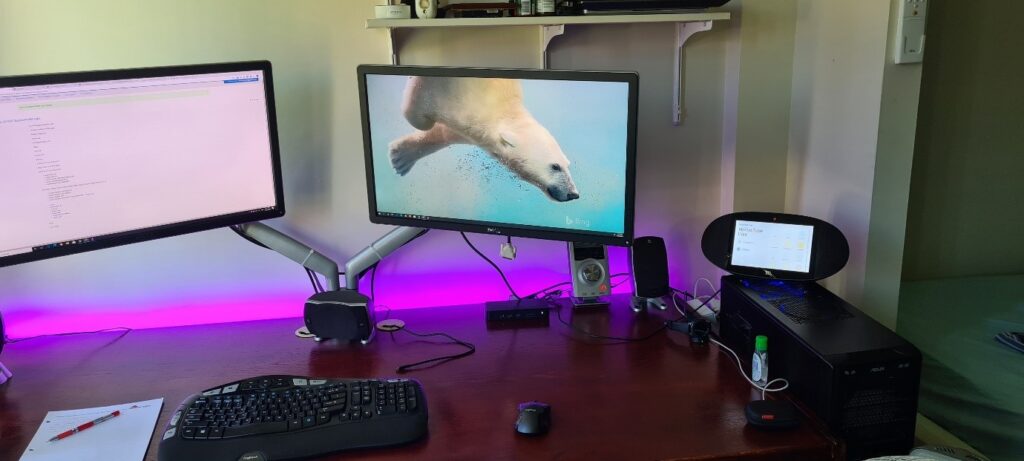
If you want more Home Automation blogs please let me know in the comments below, and I can walk through some more home automation I have around the house.

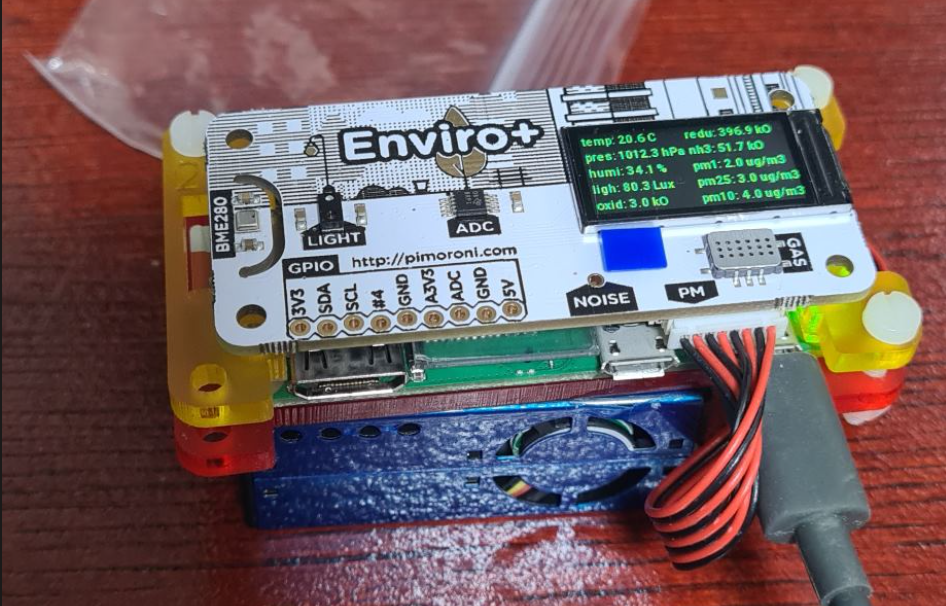


Great blog Monty
Will def give it a try mate. Well written.